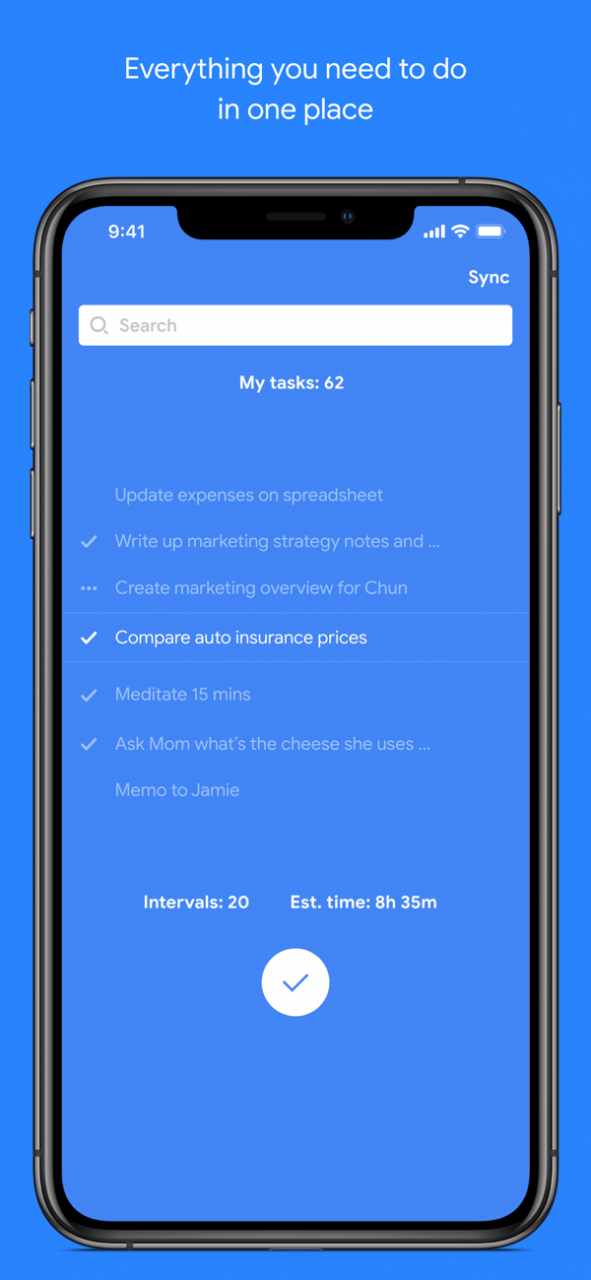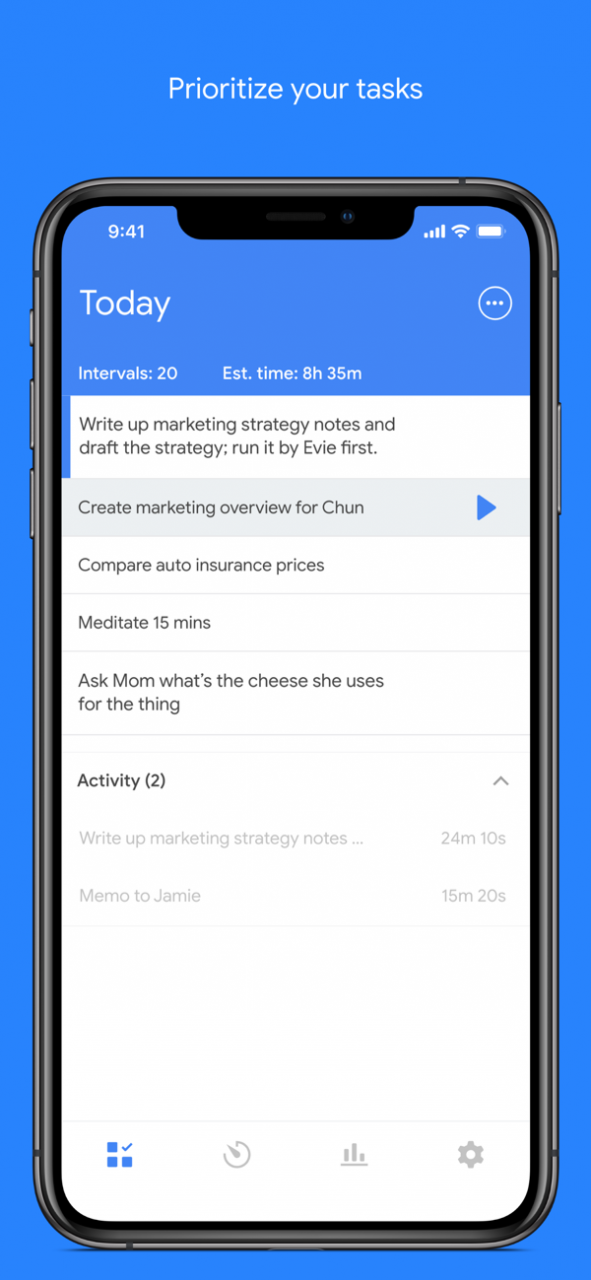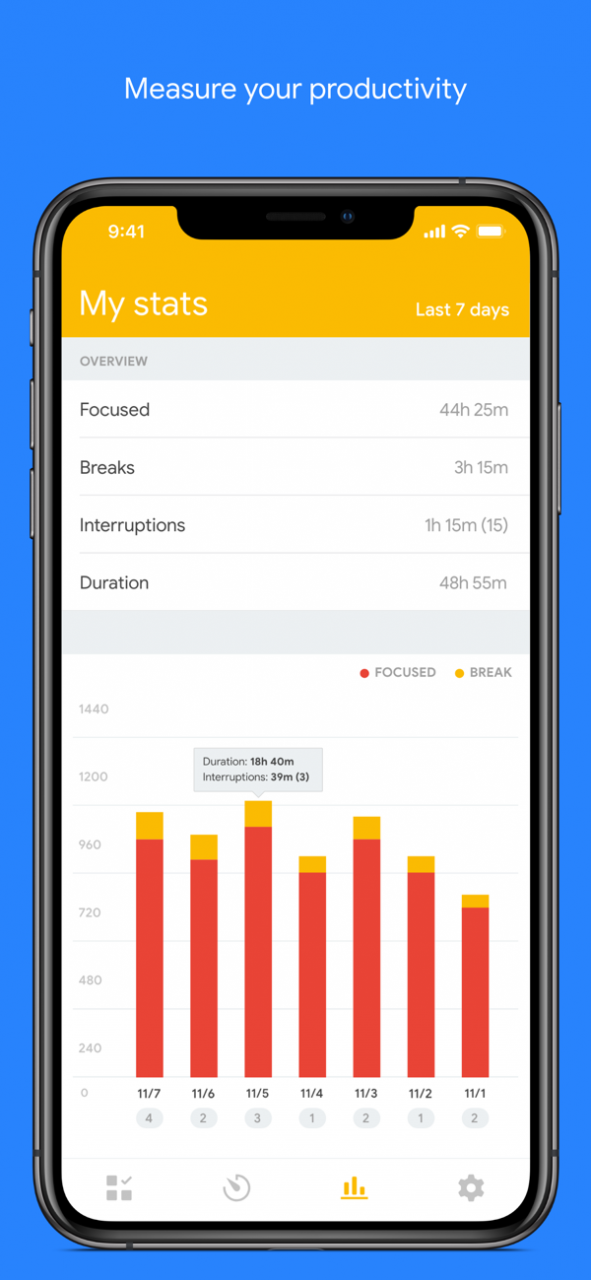MyTaskPal 1.4
Continue to app
Paid Version
Publisher Description
MyTaskPal helps you get things done. Designed with pain-free productivity in mind, MyTaskPal breaks up your tasks into bite-sized, timed intervals to keep you focussed and on-track, and gives you scheduled breaks to keep you rested and raring to go. And before you know it, you’ve done All The Things.
Key MyTaskPal features:
* Sync with Google Tasks, or add your own tasks to create your customized daily task list
* Prioritize your most important tasks for your daily work plan
* Find out how long the day's tasks will take, so you can organize play time!
* Work in timed intervals, followed by a timed rest break
* Pause your focus if you’re interrupted
* Skip or postpone intervals when you need to
* Choose the length of your intervals, short breaks and long breaks for short sprints, work marathons or anything in between.
* View your stats to understand more about your productivity and interruptions
Learn more about MyTaskPal at www.mytaskpal.com
Apr 30, 2019 Version 1.4
- German and Russian language support
- Newly designed add task screen
- Bug fixes
- Performance improvement
About MyTaskPal
MyTaskPal is a paid app for iOS published in the Office Suites & Tools list of apps, part of Business.
The company that develops MyTaskPal is Mobile Productivity Solutions Inc. The latest version released by its developer is 1.4.
To install MyTaskPal on your iOS device, just click the green Continue To App button above to start the installation process. The app is listed on our website since 2019-04-30 and was downloaded 1 times. We have already checked if the download link is safe, however for your own protection we recommend that you scan the downloaded app with your antivirus. Your antivirus may detect the MyTaskPal as malware if the download link is broken.
How to install MyTaskPal on your iOS device:
- Click on the Continue To App button on our website. This will redirect you to the App Store.
- Once the MyTaskPal is shown in the iTunes listing of your iOS device, you can start its download and installation. Tap on the GET button to the right of the app to start downloading it.
- If you are not logged-in the iOS appstore app, you'll be prompted for your your Apple ID and/or password.
- After MyTaskPal is downloaded, you'll see an INSTALL button to the right. Tap on it to start the actual installation of the iOS app.
- Once installation is finished you can tap on the OPEN button to start it. Its icon will also be added to your device home screen.